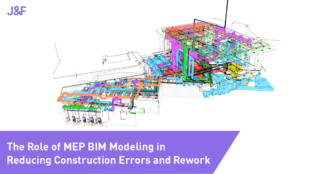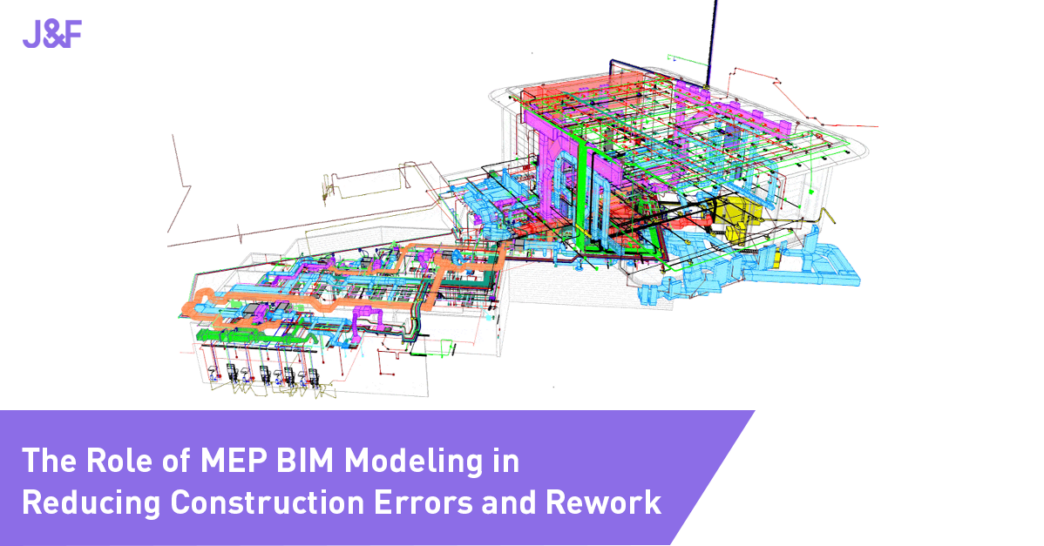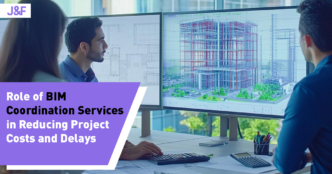The AEC industry has come a long way ever since the advent of MEP BIM modeling. From improving schematics to streamlining multi-disciplinary activities, MEP (Mechanical, Electrical, and Plumbing) BIM modeling has redefined the construction landscape. Compared to the dated approach, MEP BIM services bring unparalleled clarity to design, structural analysis, and project coordination. Additionally, they can keep redundancies and errors at bay, leading to streamlined workflow and improved cost savings. In short, MEP modeling services are a boon to projects struggling with design, scheduling, structural testing, coordination, plumbing, HVAC installation, and so on. Read on to discover how exactly MEP BIM modeling is transforming projects by reducing construction errors and rework.
How Does MEP BIM Modeling Overcome Rework and Errors?
Seasoned MEP BIM services leverage MEP BIM modeling to streamline the entire project on various grounds, including design, scheduling, material take-off, etc. Also, they play a vital role in keeping redundancies and reworks at bay via:
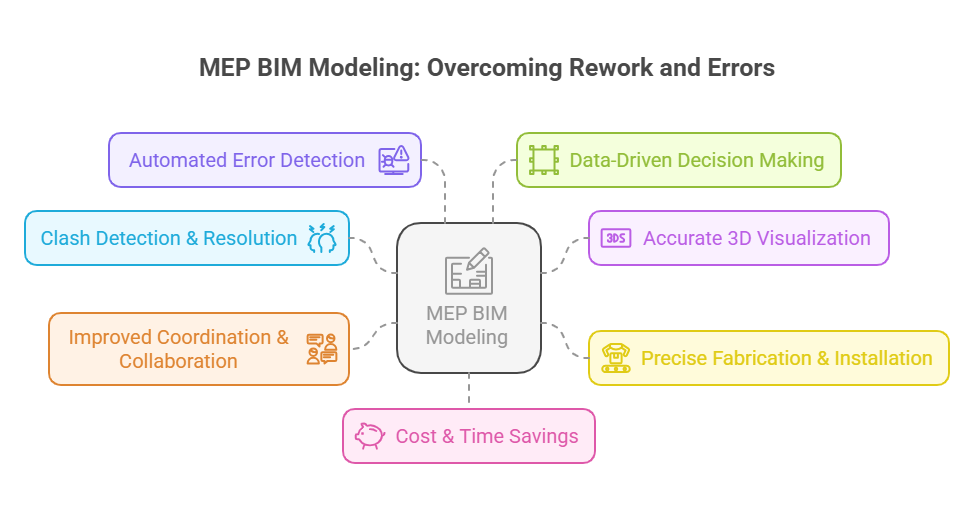
1. Clash Detection & Resolution
Keeping design and resources streamlined before the construction can be taxing. While stakeholders ensure attention to detail, errors inevitably kick in, derailing the project’s efficacy.
MEP modeling services overcome such errors via BIM software, enabling stakeholders to spot conflicts in a virtual yet realistic simulation environment. Some top-tier tools used for clash detection include Autodesk Navisworks, BIM 360 Clash Detection, and Solibri Model Checker.
For example, in a hospital project, these BIM tools can help identify conflict between a load-bearing beam and ductwork, enabling engineers to make rational adjustments to the layout before installation.
2. Accurate 3D Visualization
Engineers and contractors can use MEP BIM modeling to view the entire project in a 3D model, unlocking architectural and structural designs that need improvement or adjustment.
For example, in a retail space project, a 3D BIM model empowers contractors to spot misalignment in ductwork and electrical conduits. Tools that elevate project visualization via 3D modeling include Revit MEP, Trimble SysQue, and ArchiCAD.
3. Precise Fabrication & Installation
MEP BIM modeling can improve installation and material take-off for fabrication projects by analyzing data from multi-disciplinary teams. Owing to precise outcomes, prefabrication facilities increasingly use BIM models, such as Fabrication and CADmep, for producing various components with accurate sizes and dimensions. This can reduce assembly rework and errors for enhanced efficiency.
Want to enhance HVAC and plumbing efficiency with MEP BIM? Check out this guide.
4. Improved Coordination & Collaboration
Cloud-based BIM platforms keep communication issues at bay so that stakeholders can communicate with each other when it matters. For example, tools like BIM 360, Trimble Connect, and Revizto can be a game changer in a project wherein coordination among architects, MEP engineers, and contractors is paramount for prompt and accurate decision-making.
5. Automated Error Detection
BIM tools can spot potential errors, like feeble electrical conduits or compromised pipelines, before the construction. This enables stakeholders to work closely with maximum accuracy, paving an error-free roadmap to construction.
The top tools that MEP modeling services use for error identification include Solibri Model Checker, Navisworks Manage, and Tekla BIMsight.
6. Data-Driven Decision Making
MEP BIM modeling uses data sets fetched from various departments. Such data can help optimize layout, minimize inefficiencies, and boost system performance. For example, pipe routing is not easy to design and install in a smart building project.
It is highly prone to costly reworks and reduced energy efficiency. IES VE simulations backed by BIM data can overcome such issues by ensuring seamless installation. It also provides grounds for boosted energy efficiency and reduced operational costs.
7. Cost & Time Savings
MEP BIM modeling enables stakeholders to overcome costly rework and potential errors before construction. For example, during a fabrication project, which is time-consuming and prone to material wastage, stakeholders can leverage BIM models like 360 Cost Management, Procore, and PlanGrid to improve material take-off and reduce assembly issues.
How to Leverage MEP BIM Modeling for Peak Performance?
Getting started with MEP BIM modeling can be taxing for new projects. Below are the steps for seamless BIM implementation:
Step 1: Define Project Requirements and Objectives
First of all, underline the project’s MEP scope, goals, and BIM deliverables. Next, understand which LOD level suits your project, coordination needs, and building codes. This will help you devise a BIM execution plan (BEP), which dictates what your team needs to achieve every step of the way with utmost clarity.
Step 2: Select the Right BIM Software and Tools
Choose software that aligns with your project needs and team expertise. Leverage a reliable partner like J&F offering MEP modeling services to ease decision-making.
Step 3: Assemble a Skilled BIM Team
Appoint professionals specialized in MEP activities, supply chain, and BIM implementation. Assign them a specific role that suits their skill and area of expertise to enhance collaboration. Additionally, it allows stakeholders to undergo BIM training if required.
Step 4: Develop the MEP BIM Model
Use Revit MEP or AutoCAD MEP to create a detailed 3D model of the MEP system, spanning each department individually. Be sure the models are in sync with architectural and structural designs. You can also use BIM templates and families to elevate uniformity among team members.
Step 5: Perform Clash Detection and Coordination
Run clash detection via Navisworks or Solibri Model Checker to spot conflicts between stakeholders such as architects, structural engineers, and MEP experts. Use the data to bring all activities to one page while alleviating coordination issues.
Step 6: Optimize for Prefabrication and Construction
Use BIM-powered tools specifically designed for prefabrication activities to elevate accuracy and reduce material waste. Also, prefer design tools like Fabrication CADmep and Trimble SysQue for generating error-free fabrication drawings, helping on-site teams to produce MEP components with precision.
Step 7: Conduct Energy and Performance Analysis
Sync IES VE and Autodesk with the existing BIM framework to detect HVAC performance, energy uses, and system output, leading to cost-effective and sustainable building operations.
Step 8: Collaborate Using Cloud-Based BIM
Enable real-time collaboration by hosting models on BIM 360 or Trimble Connect. This allows stakeholders to track updates, provide feedback, and resolve design issues remotely.
Step 9: Validate Design and Ensure Code Compliance
The Solibri Model Checker and MagiCAD ensure MEP designs adhere to safety norms and industry regulations. Perform audits at regular intervals to overcome errors for seamless construction.
Conclusion
MEP BIM modeling has emerged as a transformative solution for a variety of construction issues. It can streamline workflow, elevate drawing quality, optimize material take-off, and alleviate discoordination, leading to hassle-free project execution from the ground up. Elevate Your Construction Project—Contact Us Today for Expert MEP BIM Solutions!